Note: To ensure that current clients receive the highest care, Laura will not be accepting new clients for the foreseeable future. However, Laura is offering a one-time session option, please see below.
One-Time Session (UPDATE: 12/17/25)
Because there aren’t many similar therapists to refer to, Laura is offering a one-time session option (based on her availability) to provide some direction. The fee is $300/hr. Laura will also suggest clinical resources and follow up with a list of possible therapist referral options based on your needs.
Text or call at 801-709-0253 or email us to request an appointment and/or if you have additional questions.
Wait List (UPDATE: 10/17/25)
Laura is NOT accepting new clients! The fee for a Regular wait list client is $200/hr. If you want to take the quicker Priority client route the fee is $250/hr. If you would like to be put on Laura’s wait list (as a Regular or Priority client), we just need the following information for each individual that will be attending the session(s):
- First and Last Name:
- Email Adr:
- Cell#: (as it is often easier to text communications when appointments become available often last minute)
- Location (city, state):
- In-office or Online sessions preferred: (no cost difference, just what your preference is based on how close you live to Laura’s office in Provo, Utah)
- Email used for Zoom (if online sessions):
- Regular or Priority Client wait list?:
For more information about Laura, click here.
Priority Clients (UPDATE: 10/17/25)
We also have the option of a “Priority Client” where we move you to the top of the list. The session fee is $250/hr session instead of the regular rate of $200/hr. This Priority Client session fee applies for all sessions until the Priority Client reaches the date they would have been at the top of the Regular Client wait list. Session fees would then be reduced to the regular rate of $200/hr. Please let us know if you would like to be a Priority Client and include the requested information (in the Wait List section above) for each individual that will be attending the session(s).
Text or call us at 801-709-0253 or email us to get on our Regular wait list and/or Priority Client list.
How the Wait List Works
How Laura’s wait list works is when it looks like there are consistently a few openings that her current clients don’t need, then she will add in new clients from her wait list and keep offering that particular slot down her wait list until someone is able to take it. As current clients have appointments less and less often or “graduate” themselves, then that opens up a slot for new clients. We try to be sure current clients have sufficient appointment slots before adding in new clients.
As you are getting closer to the top of the wait list we will send you 2-3 separate emails (depending on if you will be meeting in-office or online), so that you are ready to take an appointment when they come open. They are usually last-minute spots for the first session. The following are the emails to expect:
For “In-Office” Clients:
“Email #1 – Instructions for New Client Set Up”
This will provide:
- Information about our Client Portal system through SimplePractice
- A link with detailed information on how to set up an in our Client Portal system, as well as how to e-sign docs and forms, schedule appointments and view billing and payment details.
“Email #2 – [Activation Required] Welcome to Laura’s new online counseling site” (SP login)
This is the login invitation you will receive from us through SimplePractice to create an account and access all the features the client portal offers.
Note: Each client/individual will need their own separate Client Portal account even if doing couple therapy.
For “Online” Clients:
“Email #1 – Instructions for New Client Set Up & Zoom Video Set Up”
This will provide:
- Information about our Client Portal system through SimplePractice and our secure Video Conferencing through Zoom
- A link with detailed information on how to get set up in our Client Portal system, as well as how to e-sign the docs and forms, schedule appointments and view billing and payment details
- A link with detailed information on how to get set up with Zoom and accept Laura as a contact.
“Email #2 – [Activation Required] Welcome to Laura’s new online counseling site” (SP login)
This is the login invitation you will receive from us through SimplePractice to create an account and access all the features the client portal offers.
“Email #3 – Zoom Invitation from Laura M. Brotherson, LMFT, CST” (through Zoom)
This is the invitation you will receive to create an account and/or accept Laura’s invitation to be added to her contacts, making it easier to meet with you for your scheduled session time(s).
Note: Each client/individual will need their own separate Client Portal and Zoom account even if doing couple therapy.
When an appointment does become available, we will contact you and schedule the first session for you. All future sessions, you will be able to schedule through your Client Portal account.
Backstory
While you are waiting, and if you would like, it may be helpful for you and/or anyone participating in the counseling to send Laura a confidential email with as much background information as you would like to share about anything you think would be helpful for her to know or understand ahead of time.
This can save some time in session, and allow you to dive in more quickly when you meet. It can also be therapeutic in and of itself to write out your story and/or your concerns. You can send that to Laura anytime before your first session. You can request Laura’s secure/ confidential email by contacting Laura’s assistant at 801-709-0253 (voice and text) or email.
You may also find helpful information on Laura’s StrengtheningMarriage.com website. Best to you!
Help for Finding Good Therapists
You can find therapists by searching on PsychologyToday.com. It includes an index of therapists registered on Psychology Today, which is where almost all therapists are listed. To find a specific kind of therapist, follow these steps:
Step 1. Click on PsychologyToday.com
Step 2. At the top of the page in the box next to “Find a Therapist” enter the City or Zip of your preferred location and click on the blue button with the white magnifying glass next to the search box. If you are looking for a therapist in a particular state (since most therapists do online therapy now and are licensed to see anyone in their state), you can type in just the state (instead of the city or zip) to get a broader range of therapist options.
Step 3. It will bring you to a list of therapists based on the location you provided. You can then click on the “All Filters” button at the top right to select your preferences (issues, faith, treatment orientation, whether they do online therapy, what insurances they take, etc.).